Last week we described the importance of creating a website plan and explained what your role, as part of the development team, would encompass. We stated that in order for you to get started, there are several questions you’ll need to have answers to. This week we give you the first question to consider, one that when asked, spawns sub-questions that we separated into sections for ease of understanding.
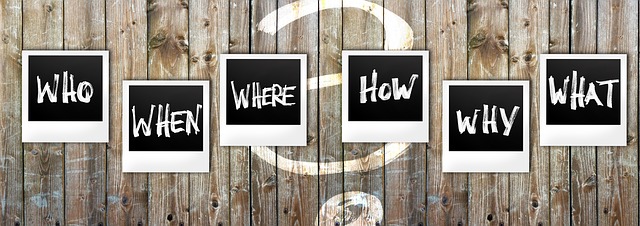
The Question: Are you going to create a new website from an existing website or from scratch?
Who created your existing site? Yourself? Family member? Friend? Unexperienced “website developer”? Experienced website company?
- ✅ In most of the above cases, you may consider creating a new site from scratch. Surprisingly enough, the initial setup of your site is the most important part to get right. An inexperienced person creating a website will inevitably set up the framework wrong, resulting in an experienced website developer eventually having to change everything they did in order to make the site display correctly and how you want. Even if an experienced website company created your existing site, if you are switching to a new developer, he/she will need ramp-up time to decipher the existing setup, which may take longer than starting from scratch with a new template. Remember, every developer codes just a bit differently than someone else.
What is the size of your site? How much existing content is relevant today?
- ✅You may or may not want to create a new site from scratch depending on the answers to these questions.
When was your site created? Is your template still in production?
- ✅ If your site was created over 3 years ago then it may need to be overhauled completely. You may want to update to a new template and transfer your files if your existing template is no longer in development.
Are you just adding a few new pages and keeping most of your old content?
- You can probably re-use your old template but realize that your new developer may need a little time to come up to speed on your existing template.
Where is your current site hosted (i.e. WordPress, Joomla, GoDaddy, Wix, Squarespace, etc.)?
- Your developer will need a User Identification and Password to access the backend of your site.

These questions are important if you are going through a developer to create that new website as well as if you plan on working on it yourself. For example, if you go through Parker Creative, we give you the option to move your site host to Parker Creative’s platform. This allows Parker Creative to monitor your files throughout the year and handle the numerous upgrades of WordPress, PHP, Themes, and plugin files included in the cost of the yearly fee of $5.95 a month paid 12 months in advance, as well as inform you of the major updates.
Your website is your business’s first impression and it is a key marketing tool of your business. Deciding to update your old site or to create a new one from scratch is an important business and budgeting decision. But, more importantly, if you are not keeping your website up to date then it is out of date.
Come back next week for the next question you’ll need to know the answer to in order for your new website to be perfect for your business.

